Friends, today we have come up with a new post which is very important today for How to Change Mobile Number in Driving License in India. In this post, I will teach you how to upgrade or change your mobile number
We know that a driving license is now a very important document. And from time to time we have to revise driving license such as address update, mobile number, date of birth and mobile number. All these driving licenses can be done to change. You know that it is important to add a mobile number to your Change driving license from now on.
Because OTP will come into our mobile when we have a driving license amended, but many people do not have a mobile number or the mobile number has been discontinued.
How to Change Mobile Number in Driving License in India ~ Step By Step
Step 1: Goto First https://sarathi.parivahan.gov.in/ this website
Step 2: Select Your State
Step 3: In Sarathi Parivahan website Clicking on Apply Online Option on your left-side Driving License menu will show different options.
Step 4: In Apply Online Menu >>> Go to "Mobile Number Update" Option
Step 5: Sarathi Website list shown Please select if the applicant is holding a
- Driving License then please select Driving License if Having Driving Licence
- Learner License then please select Learner License if Having Learner Licence
Step 6: In Mobile Number Update Screen if You Can Select "Driving License " Then Enter
- Licence Issue Date: Enter Your Date of Issue Date in your Driving License
- DL Number: Enter Your Driving License Number as same as Driving License Copy
- Date of Birth: Enter applicant date of Birth Same as Driving License Copy
Step 7: After Enter Correct Details for Click "Submit" Button
Step 8: Then After entering applicant "New Mobile Number" and Confirm "New Mobile Number" Then OTP Sending In your New Mobile Number


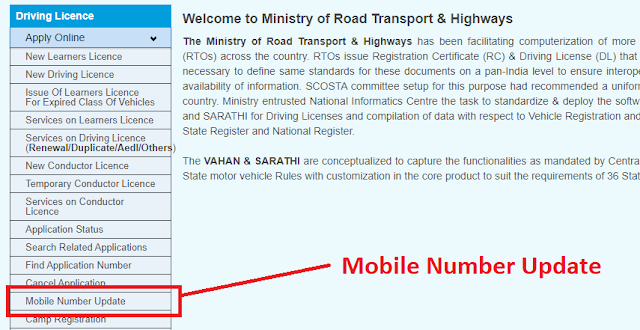



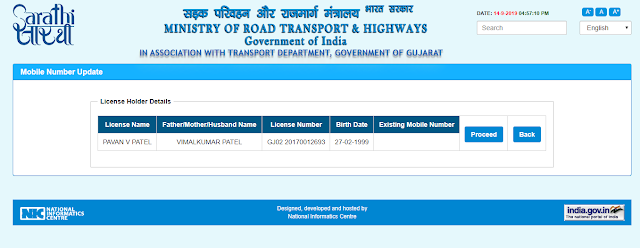


EmoticonEmoticon